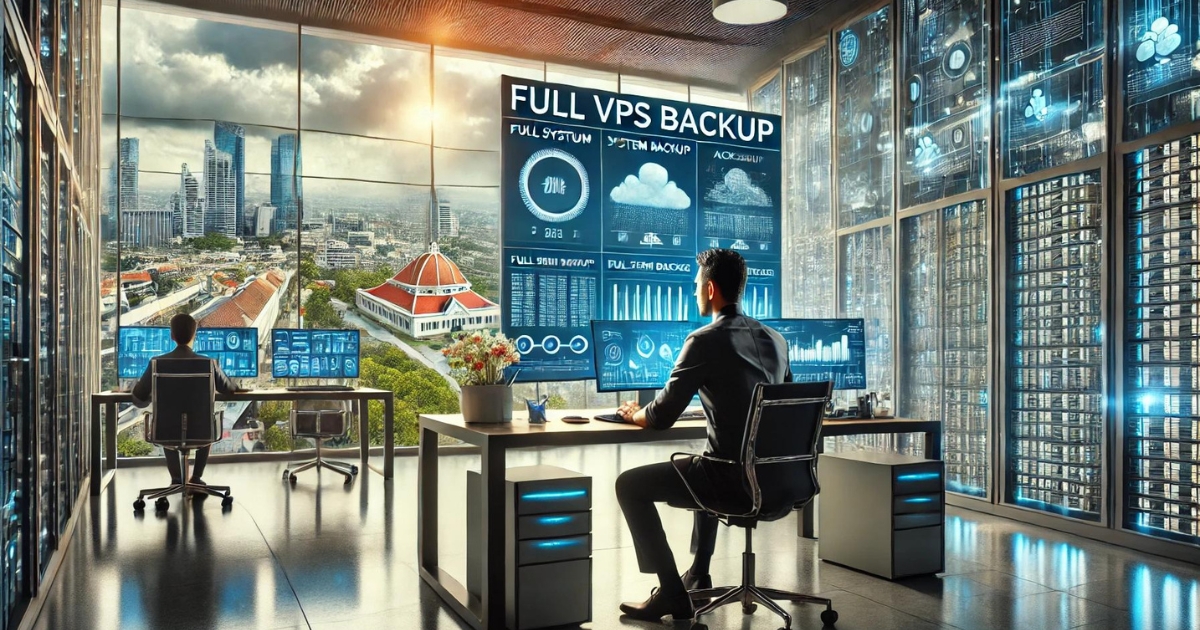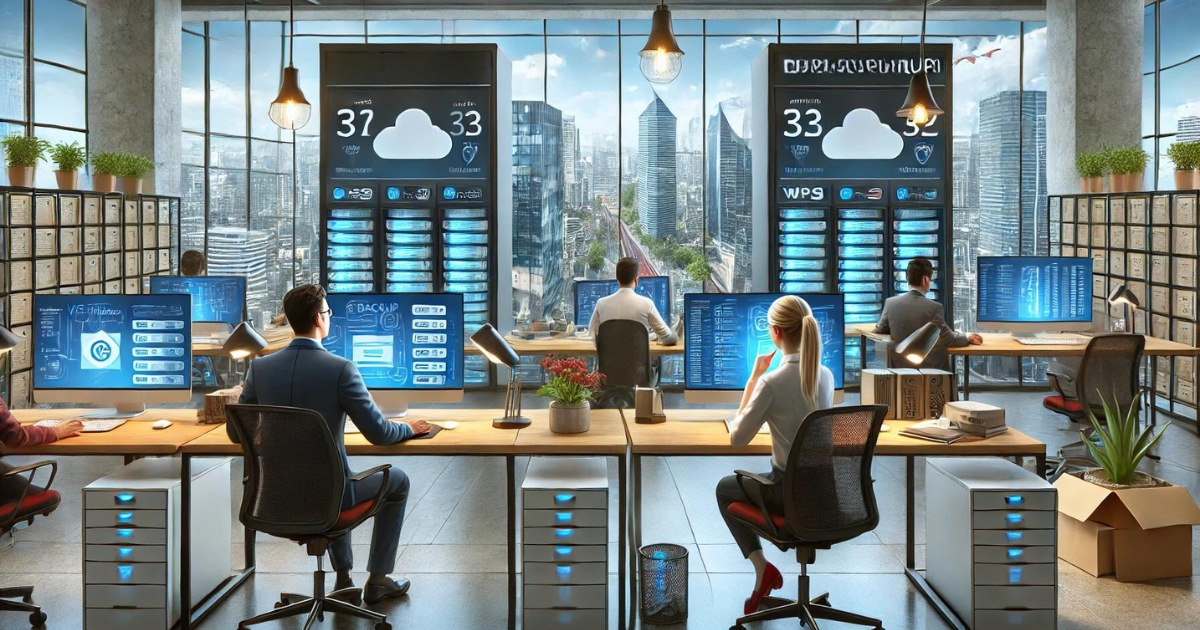In today’s digital world, data is everything. Whether you’re running a small blog or a big online store, keeping your data safe is super important. One of the best ways to do this is by backing up your Virtual Private Server (VPS). Regular backups can save you from losing important information and keep your business running smoothly, even if something goes wrong.
Key Takeaways
- Backing up your VPS helps protect against data loss from accidents or attacks.
- Regular backups ensure your business can keep running, even during a crisis.
- There are different types of backups like full, incremental, and differential.
- You can use built-in tools, manual methods, or automated solutions to back up your VPS.
- Testing your backups regularly is crucial to make sure they work when you need them.
Understanding the Importance of VPS Backups
Protecting Against Data Loss
Data is the backbone of digital operations, and safeguarding it is critical for several reasons. Losing data can have severe consequences, from losing important files to disrupting business operations. Regular backups ensure that data can be restored quickly, minimising downtime and loss.
Safeguarding Business Continuity
In an increasingly digital world, data protection is paramount. VPS hosting offers numerous advantages, but it’s vital to implement a robust backup strategy to safeguard your digital assets. Whether you’re a business owner, a web developer, or an IT administrator, recognising the importance of VPS backup is a crucial step toward ensuring data security and business continuity.
Mitigating Cybersecurity Risks
Whether you are a software developer, online shop owner, small business owner, or an enthusiastic gamer, it is crucial to protect your data against cyberattacks and unexpected failures. The importance of VPS backups should therefore not be underestimated.
Different Types of VPS Backups
Full VPS Backups
A full backup involves copying all data and configurations on your VPS at a specific time. This type of backup ensures that you have an exact copy of your entire system, making restoration easy and seamless. Full backups typically take up more space and take longer to create, but they are practically indispensable for a comprehensive recovery of your data.
Incremental VPS Backups
Incremental backups optimise storage usage by only backing up the changes made since the last backup. This reduces backup times and storage requirements. While they are quicker and use less space, restoring from incremental backups can be more complex as it requires the last full backup and all subsequent incremental backups.
Differential VPS Backups
Differential backups fall somewhere between full and incremental backups. They back up all changes made since the last full backup. This means they take up more space than incremental backups but are faster to restore from, as only the last full backup and the latest differential backup are needed.
How to Perform a VPS Backup
Using Built-in Hosting Tools
Many hosting providers offer built-in tools to make backing up your VPS simple. These tools often come with user-friendly interfaces, allowing even those with limited technical knowledge to perform backups. Using these tools can save time and reduce the risk of errors. They usually allow you to schedule backups, choose what data to back up, and where to store the backup files.
Manual Backup Methods
For those who prefer more control, manual backup methods are an option. This involves using command-line tools or scripts to copy your data to a secure location. While this method can be more time-consuming, it offers greater flexibility. Manual backups are ideal for users who need to customise their backup process extensively.
Automated Backup Solutions
Automated backup solutions are perfect for those who want a set-it-and-forget-it approach. These solutions can be configured to run at regular intervals, ensuring your data is always up-to-date. They often include features like encryption and remote storage, adding an extra layer of security to your backups. Automated solutions are particularly useful for businesses that need to ensure continuous data protection without manual intervention.
Best Practises for VPS Backup Management
Regular Backup Scheduling
Regularly scheduling backups is essential to ensure data is always up-to-date. Automated scheduling can help avoid the hassle of manual backups, making sure that no data is missed. This proactive approach helps in securing digital investments and provides peace of mind.
Storing Backups Securely
When it comes to storing backups, choosing a secure location is crucial. Offsite and remote backups, including cloud storage, offer an extra layer of protection. This way, even if the primary server fails, the data remains safe and accessible.
Testing Backup Integrity
Testing the integrity of backups is often overlooked but is a vital step. Regularly verifying that backups can be restored properly ensures that the data is not corrupted and can be relied upon in case of an emergency. This step saves time and resources in the long run.
Common Challenges and Solutions in VPS Backups
Handling Large Data Volumes
One of the biggest challenges in VPS backups is managing large amounts of data. Backing up extensive data can be time-consuming and resource-intensive. To tackle this, consider using incremental backups, which only save changes made since the last backup. This method reduces the amount of data processed and stored, making backups faster and more efficient.
Ensuring Backup Consistency
Maintaining consistency in backups is crucial to ensure that all data is accurately captured and can be restored without issues. Inconsistent backups can lead to data corruption or loss. To avoid this, use tools that support snapshot technology, which captures the entire state of the VPS at a specific point in time, ensuring a consistent and reliable backup.
Overcoming Technical Issues
Technical problems, such as software bugs or hardware failures, can disrupt the backup process. Regularly updating backup software and hardware can help mitigate these issues. Additionally, having a robust support system in place can provide quick resolutions to any technical difficulties that arise during backups.
Restoring Your VPS from a Backup
Step-by-Step Restoration Guide
Restoring your VPS from a backup can be a lifesaver when things go wrong. Reliable recovery is essential to get your server back to its previous state quickly. Follow the steps carefully to ensure everything is restored correctly. This process can save you from long periods of downtime and data loss.
Common Restoration Pitfalls
While restoring your VPS, you might encounter some common pitfalls. One of the main issues is not having the latest backup, which can lead to data loss. Another problem is the incompatibility of backup files with the current server setup. Always double-check your backups and ensure they are up-to-date and compatible.
Post-Restoration Checks
After restoring your VPS, it’s crucial to perform post-restoration checks. Verify that all services are running smoothly and that no data is missing. This step ensures that your server is fully functional and that the restoration process was successful.
Case Studies: Real-World Examples of VPS Backup Success
E-commerce Business Recovery
An online shop owner faced a major issue when their website crashed during a peak sales period. Thanks to a VPS backup, the shop owner could quickly restore the website to a stable point, recovering important transaction data and minimising the risk of lost sales and poor customer experiences. This proactive approach ensured business continuity and customer satisfaction.
Software Development Continuity
A freelance software developer uses a VPS for testing environments and handling customer projects. After making several critical changes to a customer’s software, an unexpected bug caused the entire system to crash. With a recent VPS backup, the developer was able to restore the system swiftly, saving hours of work and maintaining client trust.
Personal Data Protection
An individual storing personal data on a VPS experienced a hardware failure that resulted in data loss. Fortunately, they had set up regular backups. The individual was able to restore their data without significant loss, highlighting the importance of regular backups for personal data protection.
Conclusion
In conclusion, regularly backing up your VPS data is not just a good practise; it is essential. It protects you from unexpected data loss, whether due to human error, hardware failure, or cyberattacks. By having a reliable backup plan, you ensure that your website or online business can quickly bounce back from any setbacks. Remember, the time and effort you invest in setting up and maintaining backups can save you from significant headaches and financial losses in the future. So, make backups a priority and keep your data safe.
Frequently Asked Questions
Why is it important to back up VPS data?
Backing up VPS data is crucial because it protects against data loss due to human errors, hardware failures, cyberattacks, and natural disasters. Regular backups ensure that you can quickly restore your system and minimise downtime.
What are the different types of VPS backups?
There are three main types of VPS backups: full backups, incremental backups, and differential backups. Full backups copy all data, incremental backups only copy data that has changed since the last backup, and differential backups copy data changed since the last full backup.
How often should I back up my VPS?
It’s best to schedule regular backups based on how often your data changes. For many users, daily or weekly backups are sufficient. However, if your data changes frequently, you might need to back up more often.
What tools can I use to back up my VPS?
You can use built-in hosting tools, manual methods like copying files via FTP, or automated backup solutions provided by third-party services. Each method has its own advantages depending on your needs and technical skills.
How can I ensure my VPS backups are secure?
To keep your backups secure, store them in a different location from your main server, use encryption, and regularly test the backups to ensure they are not corrupted and can be restored successfully.
What should I do if my VPS backup fails?
If a backup fails, first check for any error messages to understand the problem. Ensure there is enough storage space, verify network connections, and consult your hosting provider’s support if needed. Regularly testing backups can also help identify issues early.